Today
Love them or hate them, a todo app is a great way to learn a new technology or language. Thatʼs why they are used in a fair few getting started tutorials - and this was the starting point for Today.
Learning with todos permalink
Firstly there are endless todo apps and examples out there, and I am in no way claiming this is better than any of those. This was just a project that I was using the learn a couple of new technologies, and has turned into actually releasing and using it.
It all started with this tutorial. A nice and clear walkthrough of how to create a simple todo desktop app using Electron and JavaScript. I was really happy to get this built and learned a bunch on the way about how Electron passed data between windows to its main process.
However, there were a few things I wanted to change, for example moving the adding of new todos to the main window, completing todos, etc. This cam at the time I had started learning Vue and I thought combining these would be a perfect marriage!
Note permalink
I wrote a little guide on how I implemented Vue into my app in this article.
So what does it do? permalink
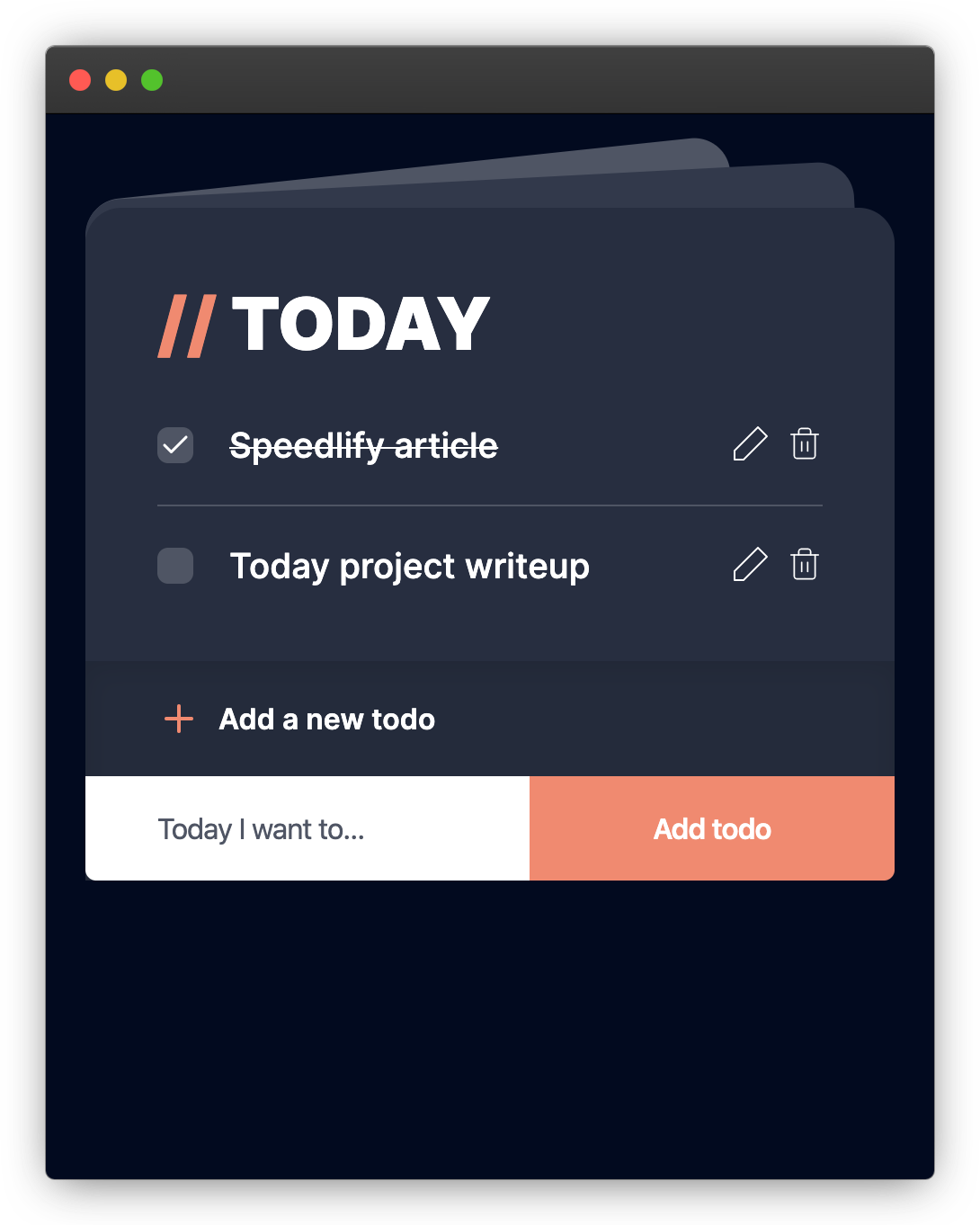
In its current state, Today is very simple. It has four main actions:
- List todos
- Create a new todo
- Complete a todo
- Delete a todo
The todos are read and written to a JSON file stored in the user's file system along with Today's other install files in AppData (windows) and ApplicationSupport (OSX). Electron has a handy helper app.getPath('userData') that gives access to this path cross-platform. Cool!
To read and write with this file I used a module from Sindre Sorhus called Electron Store.
Electron doesn't have a built-in way to persist user preferences and other data. This module handles that for you, so you can focus on building your app.
This then allowed me to create a data sources (JSON) file
const Store = require('electron-store');
const dataStore = new Store({
name: 'today-todos'
});This allows me to then set my Vue data as this JSON file
data() {
return {
todos: dataStore.get('todos') || [],
}
},You maybe be wondering where get('todos') comes from. This I am setting in my updateTodos method.
updateTodos() {
dataStore.set('todos', this.todos);
}Then whenever a todo is added/removed/completed it calls this method.
I'll be explaining this further in a more detailed article/tutorial currently in draft.
Distributing permalink
Probably the steepest learning curve of this project was how to package up and distribute the app once I had got it into a useable state. I decided to use Electron Forge for this.
There was a lot to get my head around here. Setting up configs for the different makers (to distribute on multiple platforms), setting up the various icon formats, and then using Githubs release process ensuring that I extracted only the file the end-user would need to install the app.
It was a great learning experience and I picked up a few handy Github/semantic versioning workflow tips along the way (working with tags, etc).
Any future plans for this project? permalink
This first release is just the start for Today. It's been so exciting and rewarding to use an app that I have built and I'd like to take the app further and make it something really useful for myself and others.
I have started using my Github issues for the project as a place to put ideas before I forget them. A few of these are also from colleagues who have tried the app out!
As I add these features/fix any bugs I'll be trying to do some more regular releases.